Oracle 安装时遇到“display at least 256 colors”
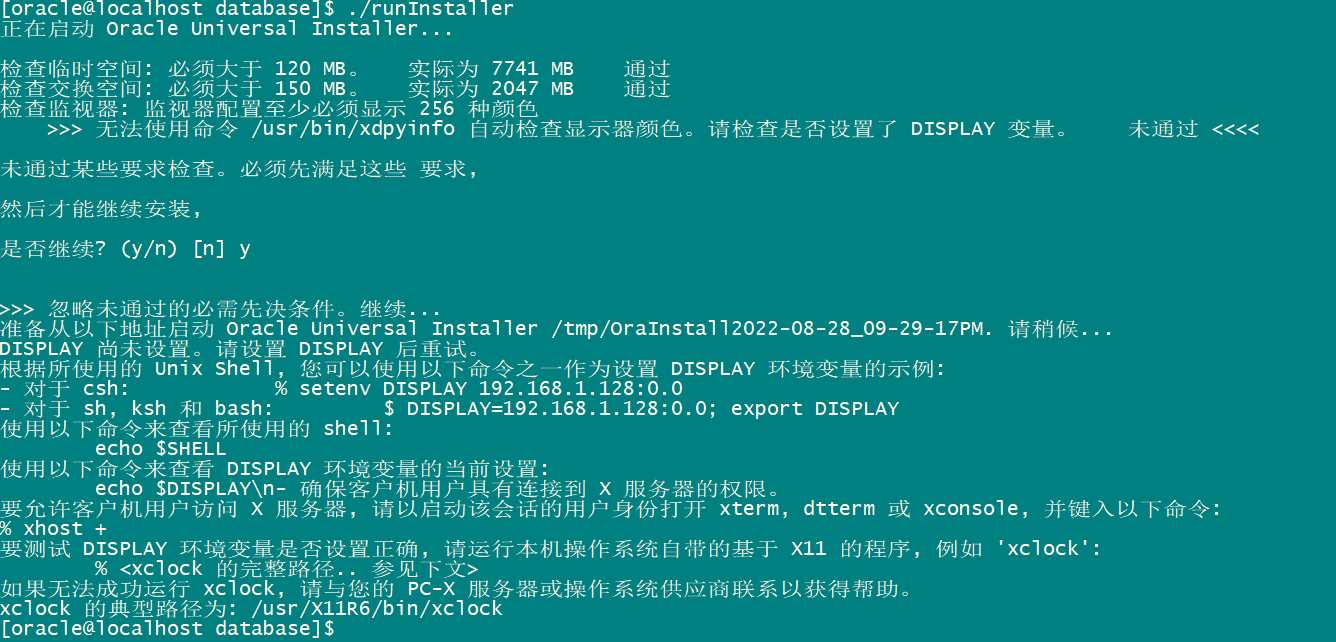
解决方法:
1、第一步解决办法可执行 xhost +
切换到root用户
su - root password DISPLAY=:0.0 export DISPLAY echo $DISPLAY xhost xhost +
切换回oracle
su - oracle DISPLAY=:0.0 export DISPLAY echo $DISPLAY
2、若执行xhost +报错 xhost: unable to open display "" 按以下步骤操作
yum search tigervnc-server (debian系列执行apt-get下载,或去官网下载deb包进行安装)
yum -y install 相应的版本
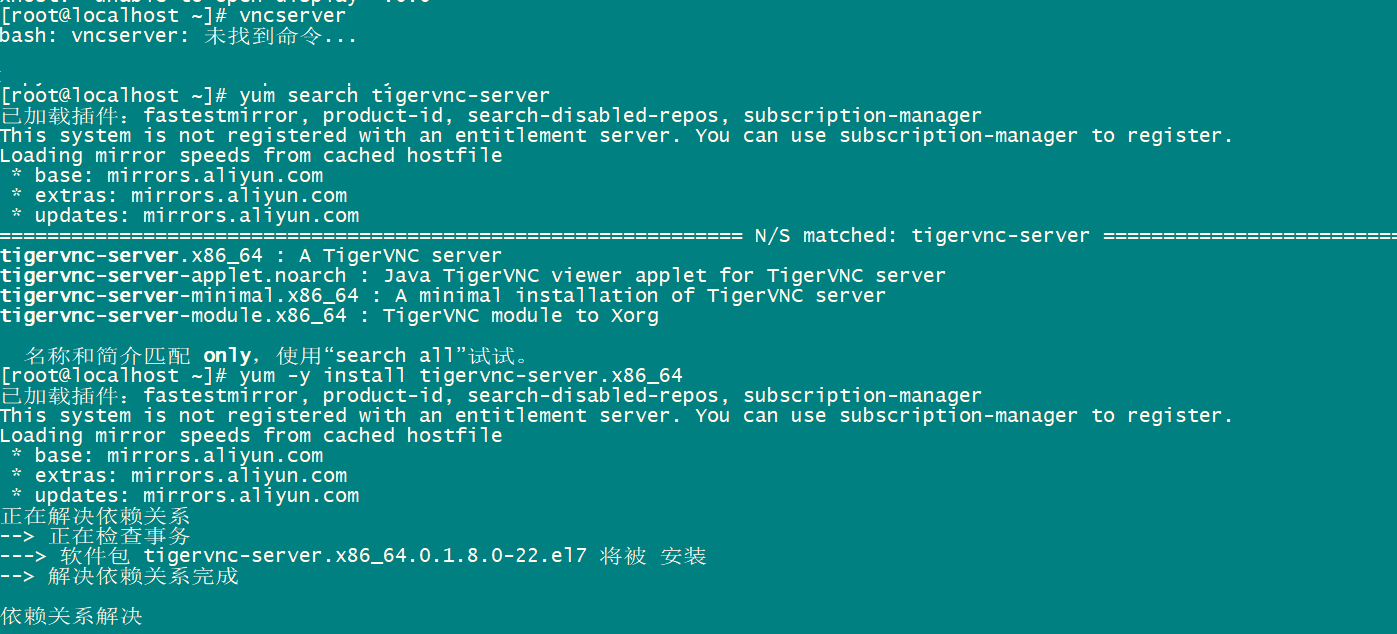
在oracle执行vncserver 出现下图(需输入密码)
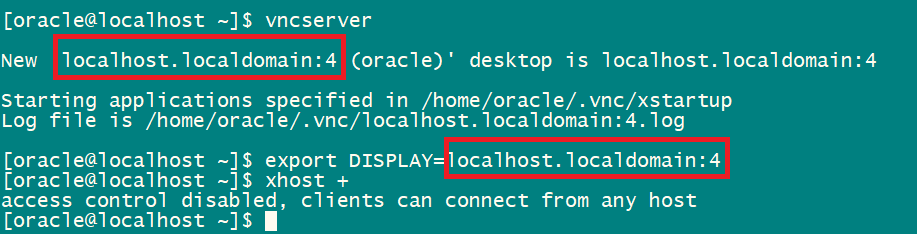
再执行export DISPLAY=localhost.localdomain:4
最后xhost +执行成功
本文由傻鸟发布,不代表傻鸟立场,转载联系作者并注明出处:https://shaniao.net/database/143.html
