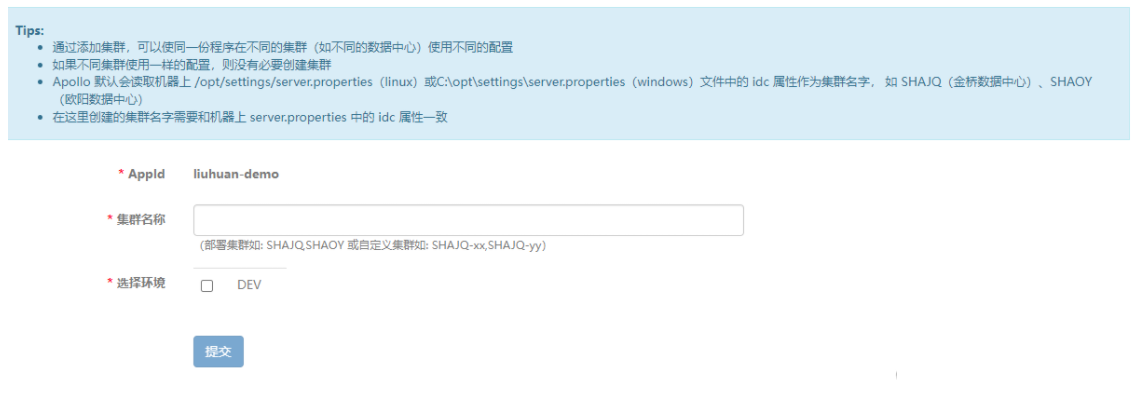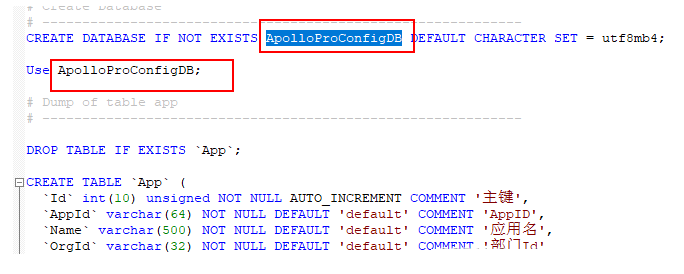1.Apollo安装
Apollo架构
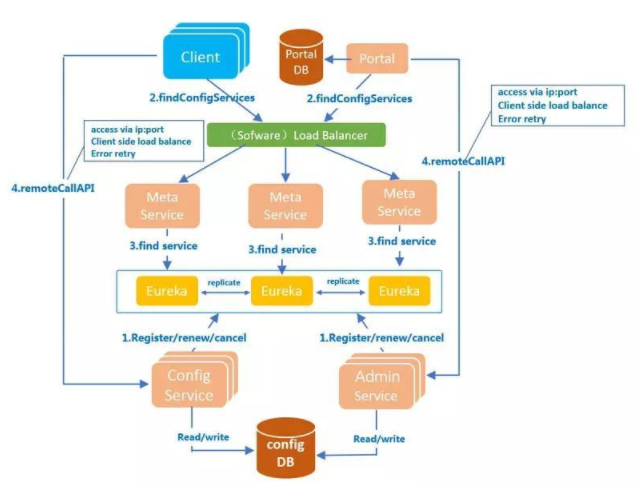
如图主要分为三个模块
ConfigService、AdminService、Portal,围绕着三个进行环境搭建
Jar包及脚本准备
搭建版本为Apollo 2.0.0-RC1 Release版本 ,其余版本自行下载
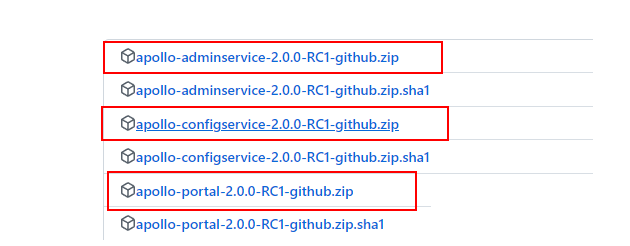
Apollo依赖于数据库,准备好脚本文件,直接上gitee搜索apollo
脚本文件所在目录
scripts/sql
下载 apolloconfigdb.sql和apolloportaldb.sql,导入到数据库
修改配置文件
adminservice配置
根据自己存放的位置进行查找
首先是adminservice的配置文件,目录地址: apollo-adminservice-2.0.0-RC1-github\config\application-github.properties
添加数据库连接配置
spring.datasource.url = jdbc:mysql://localhost:3306/ApolloConfigDB?characterEncoding=utf8 spring.datasource.username = root spring.datasource.password = 123456
configservice配置
spring.datasource.url = jdbc:mysql://localhost:3306/ApolloConfigDB?characterEncoding=utf8 spring.datasource.username = root spring.datasource.password = 123456
protal
spring.datasource.url = jdbc:mysql://localhost:3306/ApolloPortalDB?characterEncoding=utf8 spring.datasource.username = root spring.datasource.password = 123456 server.port=8070
启动jar包
admin默认占用8090
config默认占用8080
protal占用8070
启动命令,在对应的目录
# admin java -jar apollo-adminservice-2.0.0-RC1.jar # config java -jar apollo-configservice-2.0.0-RC1.jar # protal 这里的-Ddev_meta=http://localhost:8080 开发环境获取数据位置 -Dserver.port指定端口 java -Ddev_meta=http://localhost:8080 -Dserver.port=8070 -jar apollo-portal-2.0.0-RC1.jar
protal当然也可以直接修改一下配置,在protal的config文件夹下面有 apollo-env.properties,自带了几个地址,稍微修改一下就可以
local.meta=http://localhost:8080
dev.meta=http://localhost:8080
fat.meta=http://fill-in-fat-meta-server:8080
uat.meta=http://fill-in-uat-meta-server:8080
lpt.meta=${lpt_meta}
pro.meta=http://fill-in-pro-meta-server:8081修改完执行运行命令, 照样正常启动
java -jar apollo-portal-2.0.0-RC1.jar
启动之后访问
访问8070端口
用户名 apollo
密码 admin
初始是没有应用的
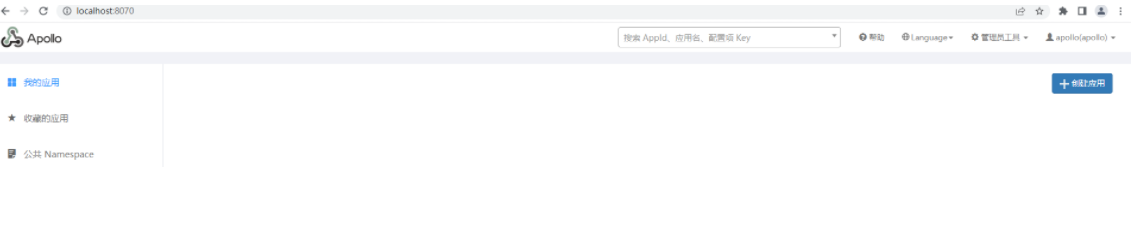
在创建应用之前可以先看一下系统的一些配置参数信息

如图输入组织信息查询,如果要修改只需要在value里面写入值 进行覆盖就可以,
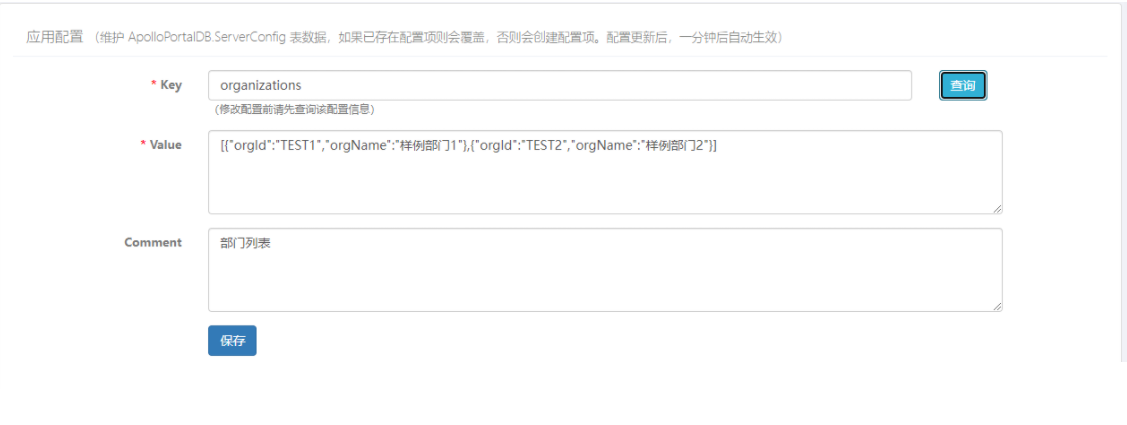
能查询那些key 我们可以看数据库, apolloportaldb的serverconfig表
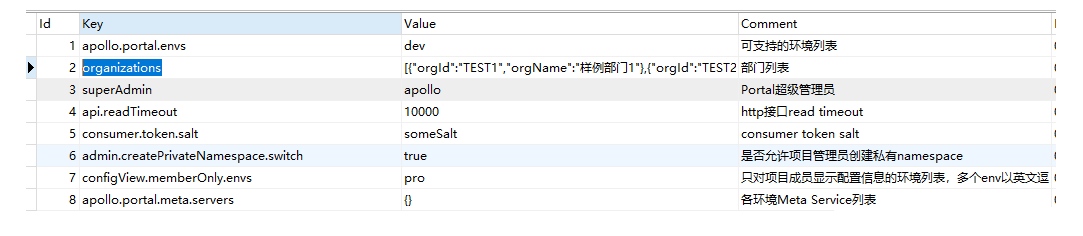
可以不做修改继续进行创建,下面的应用负责人及应用管理员可以自行在管理员工具 那里添加,这里就不演示了
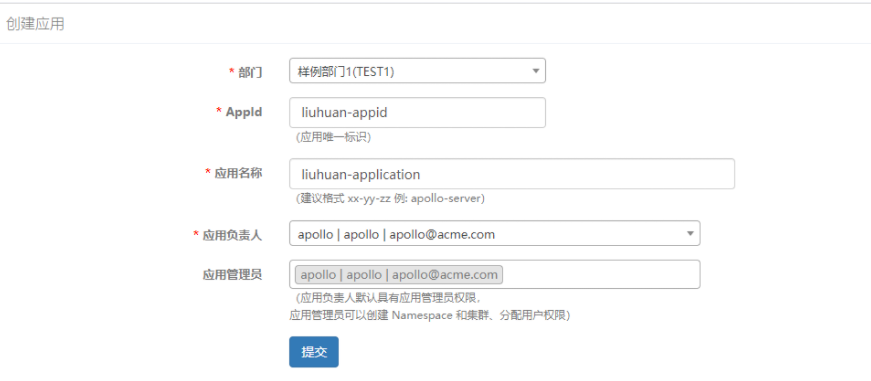
提交之后新增配置

新增的配置需要进过发布才能使用,点击发布
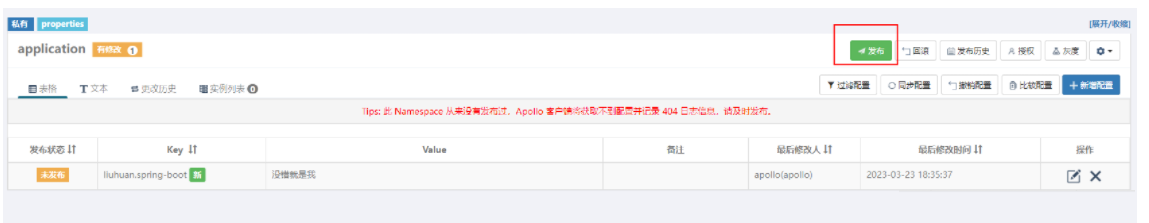
2.java基本使用
maven依赖
<dependencies> <!-- https://mvnrepository.com/artifact/com.ctrip.framework.apollo/apollo-client --> <dependency> <groupId>com.ctrip.framework.apollo</groupId> <artifactId>apollo-client</artifactId> <version>2.0.0-RC1</version> </dependency> </dependencies>
项目结构
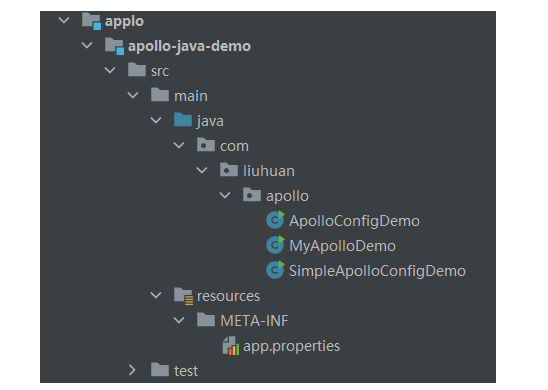
编写配置和代码运行
app.properties 内容,这些我们也可以在启动的时候通过运行参数添加
# 指定应用id 上面创建时候的 app.id=liuhuan-appid # 指定访问数据的地址 上面配置的 apollo.meta=http://localhost:8080
编写测试代码
public class MyApolloDemo {
public static void main(String[] args) {
Config appConfig = ConfigService.getAppConfig();
// 这里可以获取指定namespace下面的配置,目前我们没有配置
// Config config = ConfigService.getConfig("liuhuan-application");
while (true){
SleepUtils.sleepSeconds(1);
String property = appConfig.getProperty("liuhuan.spring-boot", "zs");
System.out.println(property);
}
}
}查看运行结果
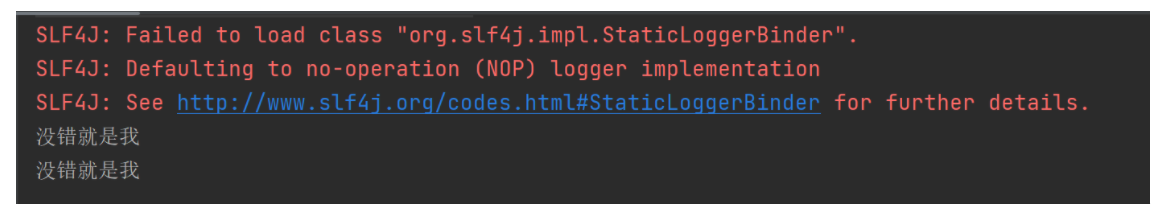
app.peoperties的内容也可以在启动的时候,由java运行参数来定义
-Dapp.id=liuhuan-appid -Denv=dev -Ddev_meta=http://localhost:8080
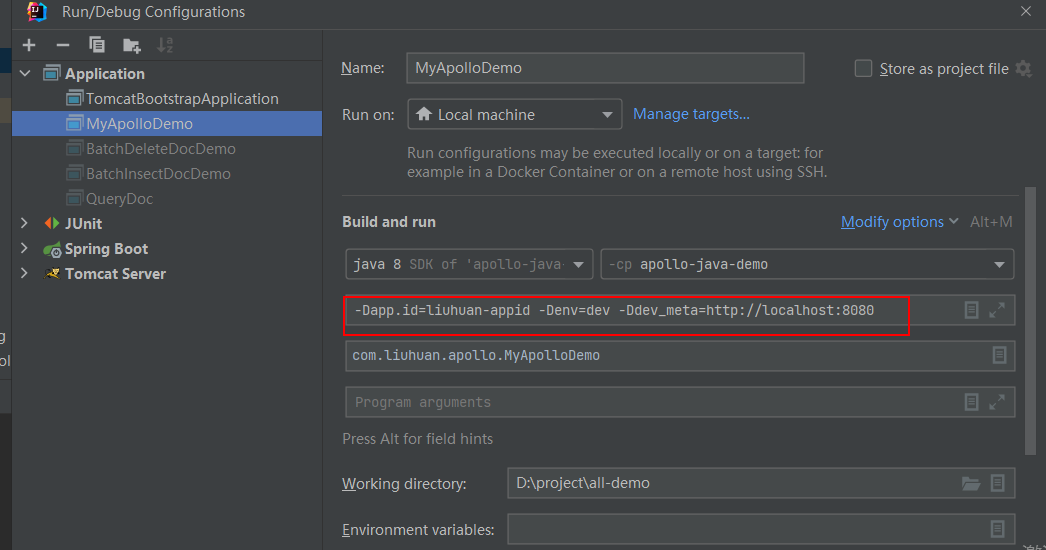
查看运行结果,一样能获取到数据
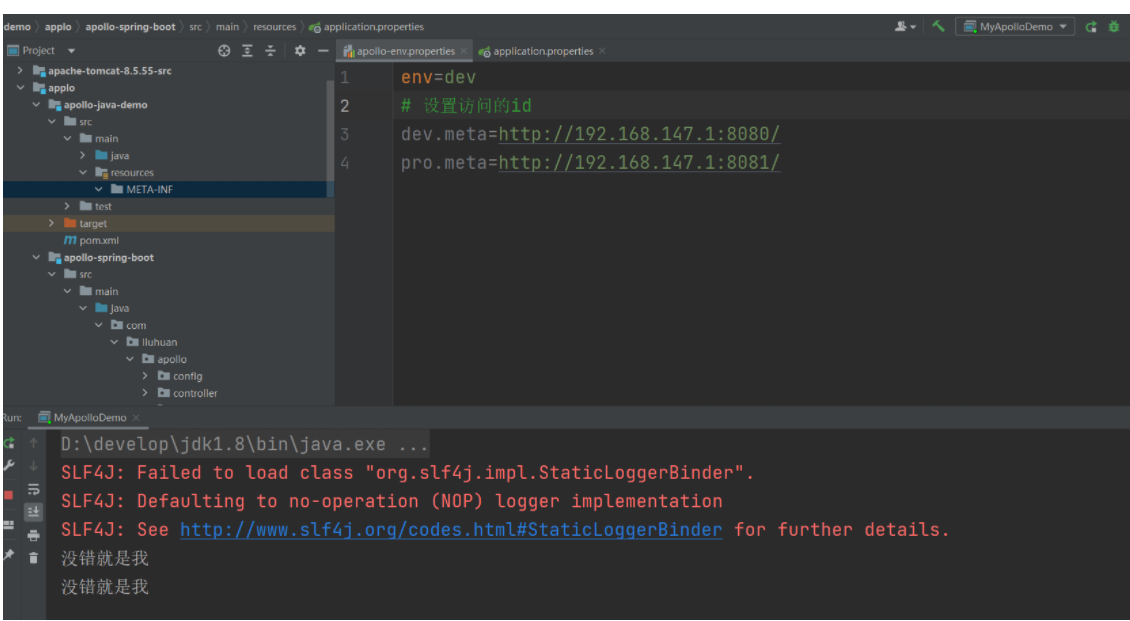
3.apollo的集群和namespace功能
新建集群
新建namespace
可以看到多了一个SHAJQ的集群,同时也多了一个spring-boot的namespace

同步配置功能
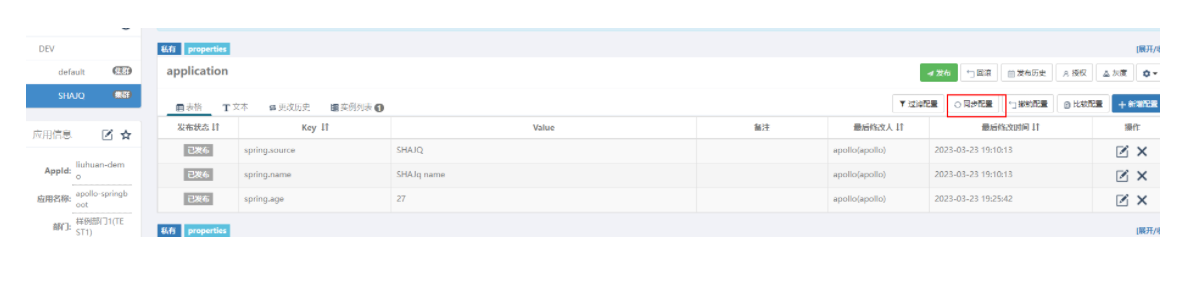
点击SHAJQ下面的application下面的同步配置,将其同步到Dev下面
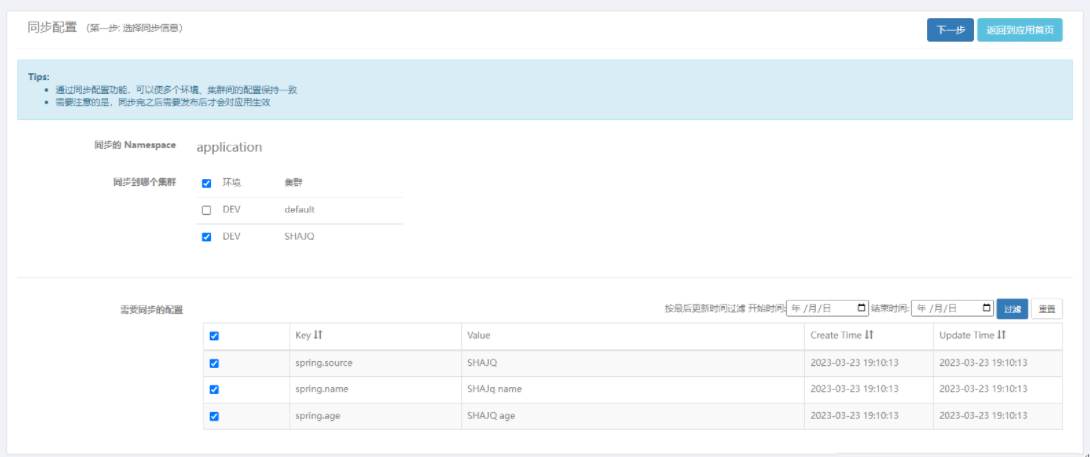
同步完成,同步完之后,dev环境的配置也需要发布才能使用

4.springboot使用方式
发布配置
spring.source = SHAJQ spring-boot spring.name = SHAJq spring-boot name spring.age = 28
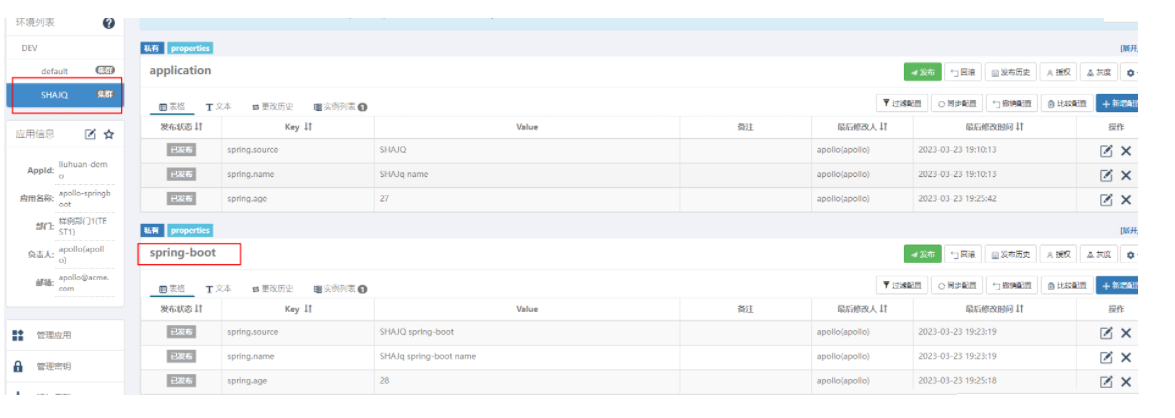
项目结构
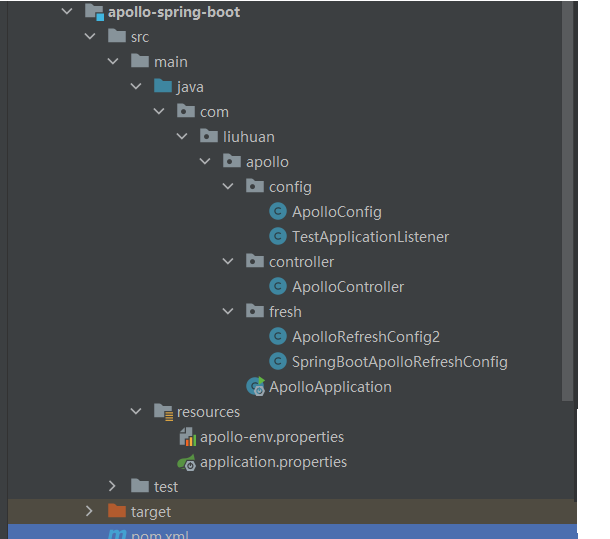
pom依赖
<dependencies> <dependency> <groupId>org.springframework.boot</groupId> <artifactId>spring-boot-starter</artifactId> <version>2.6.5</version> </dependency> <dependency> <groupId>org.springframework.boot</groupId> <artifactId>spring-boot-starter-web</artifactId> <version>2.6.5</version> </dependency> <dependency> <groupId>com.ctrip.framework.apollo</groupId> <artifactId>apollo-client</artifactId> <version>2.0.0-RC1</version> </dependency> <dependency> <groupId>org.springframework.cloud</groupId> <artifactId>spring-cloud-context</artifactId> <version>3.1.3</version> </dependency> <dependency> <groupId>org.projectlombok</groupId> <artifactId>lombok</artifactId> <version>1.18.24</version> </dependency> <dependency> <groupId>org.springframework.boot</groupId> <artifactId>spring-boot-configuration-processor</artifactId> <version>2.6.5</version> </dependency> <dependency> <groupId>org.liuhuan</groupId> <artifactId>commons</artifactId> <version>0.1.0</version> </dependency> </dependencies> <build> <plugins> <plugin> <groupId>org.apache.maven.plugins</groupId> <artifactId>maven-compiler-plugin</artifactId> <configuration> <source>1.8</source> <target>1.8</target> </configuration> </plugin> <plugin> <groupId>org.springframework.boot</groupId> <artifactId>spring-boot-maven-plugin</artifactId> <version>2.6.5</version> <configuration> <!-- 指定该Main Class为全局的唯一入口 --> <mainClass>com.liuhuan.apollo.ApolloApplication</mainClass> </configuration> <executions> <execution> <goals> <goal>repackage</goal><!--可以把依赖的包都打包到生成的Jar包中--> </goals> </execution> </executions> </plugin> </plugins> </build>
配置文件
# 使用的环境 env=dev # 设置访问的开发数据的地址 dev.meta=http://localhost:8080/ # 设置访问的生产数据地址 用于等下演示环境 pro.meta=http://localhost:8081/
application.peoperties
server.port=7987
# app.id 需要和apollo配置的一直
app.id=liuhuan-demo
# 取apollo配置
apollo.bootstrap.enabled=true
# 将 Apollo 加载提到初始化日志系统之前,如果设置为 false,
# 那么将打印出 Apollo 的日志信息,但是由于打印 Apollo 日志信息需要日志先启动,
# 启动后无法对日志配置进行修改,所以 Apollo 不能管理应用的日志配置,如果设置为 true,
# 那么 Apollo 可以管理日志的配置,但是不能打印出 Apollo 的日志信息
apollo.bootstrap.eagerLoad.enabled=true
apollo.bootstrap.namespaces=spring-boot
# 使用哪个集群配置
apollo.cluster=SHAJQ
spring.application.name=apollo-springboot
# Spring应用通常会使用 Placeholder 来注入配置,如${someKey:someDefaultValue},
# 冒号前面的是 key,冒号后面的是默认值。如果想关闭 placeholder 在运行时自动更新功能,可以设置为 false
apollo.autoUpdateInjectedSpringProperties=true
apollo.meta= http://localhost:8080启动类及演示代码
@SpringBootApplication
// 使用apollo
@EnableApolloConfig
// 支持@ConfigurationProperties 配置
@EnableConfigurationProperties
public class ApolloApplication {
public static void main(String[] args) {
SpringApplication.run(ApolloApplication.class,args);
}
}配置类
@Component("apolloConfig")
@Data
@AllArgsConstructor
@NoArgsConstructor
public class ApolloConfig {
@Value("${spring.source}")
private String source;
@Value("${spring.name}")
private String name;
@Value("${spring.age}")
private Integer age;
}controller
@RestController
@RequestMapping("/apollo")
public class ApolloController {
@Value("${name:aaa}")
private String old;
@Autowired
private ApolloConfig apolloConfig;
@GetMapping("/config")
public String getApolloConfig(){
return apolloConfig.toString();
}
}postman测试
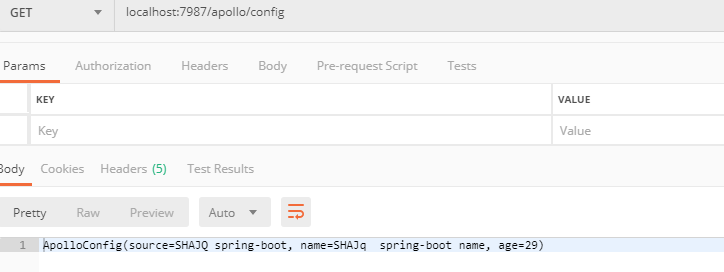
5.动态刷新
问题
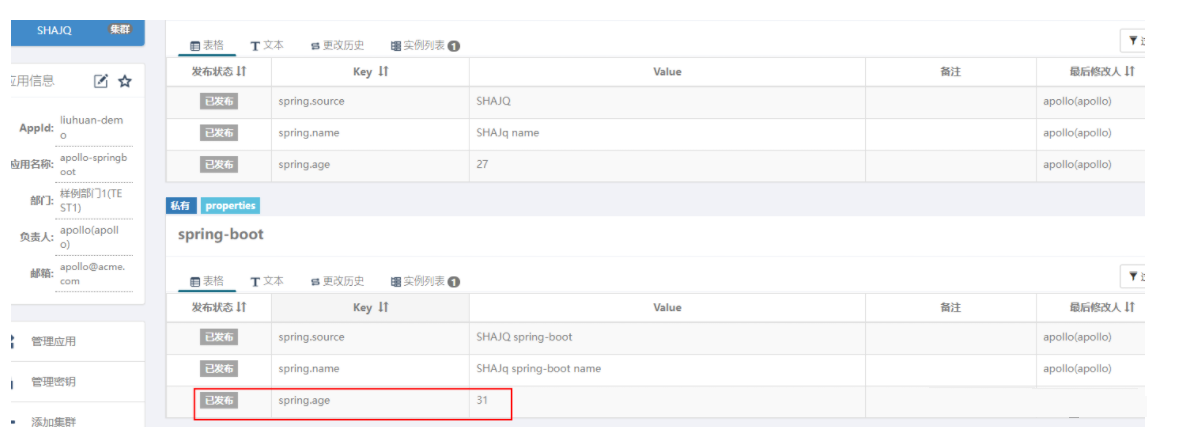
访问结果
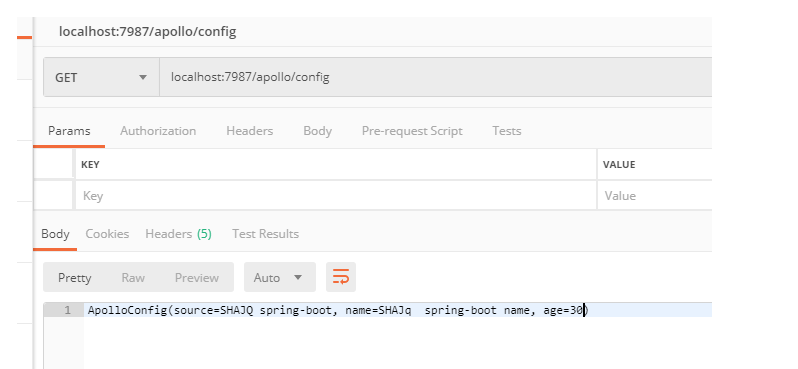
解决
方式一
@Component
@Slf4j
public class SpringBootApolloRefreshConfig implements ApplicationContextAware {
private ApplicationContext applicationContext;
// interestedKeyPrefixes = {"redis.cache."}
@ApolloConfigChangeListener(value = "spring-boot.properties")
public void onChange(ConfigChangeEvent changeEvent) {
boolean propertiesChanged = false;
for (String changedKey : changeEvent.changedKeys()) {
ConfigChange change = changeEvent.getChange(changedKey);
log.info("Change-key: {}, oldValue: {}, newValue: {}, changeType: {}",
change.getPropertyName(),change.getOldValue(),
change.getNewValue(), change.getChangeType());
//jobinfo的key发生了改变
if (changedKey.startsWith("spring.")) {
propertiesChanged = true;
}
}
//更新jobinfo的值
if (propertiesChanged) {
refreshProperties(changeEvent);
}
}
private void refreshProperties(ConfigChangeEvent changeEvent){
long startTime = System.currentTimeMillis();
// 更新配置
this.applicationContext.publishEvent(new EnvironmentChangeEvent(changeEvent.changedKeys()));
long finishTime = System.currentTimeMillis() - startTime;
log.info("更新数据完成!耗时:" + finishTime + "ms");
}
@Override
public void setApplicationContext(ApplicationContext applicationContext) throws BeansException {
this.applicationContext = applicationContext;
}
}方式二
@Component("apolloConfig")
@ConfigurationProperties(prefix = "spring")
@RefreshScope
@Data
@AllArgsConstructor
@NoArgsConstructor
public class ApolloConfig {
private String source;
private String name;
private Integer age;
}动态修改代码
@Component
@Slf4j
public class ApolloRefreshConfig2 {
@Resource
private RefreshScope refreshScope;
@ApolloConfigChangeListener(value = "spring-boot.properties")
public void onChange(ConfigChangeEvent changeEvent) {
boolean propertiesChanged = false;
for (String changedKey : changeEvent.changedKeys()) {
ConfigChange change = changeEvent.getChange(changedKey);
log.info("Change-key: {}, oldValue: {}, newValue: {}, changeType: {}",
change.getPropertyName(),change.getOldValue(),
change.getNewValue(), change.getChangeType());
//jobinfo的key发生了改变
if (changedKey.startsWith("spring.")) {
propertiesChanged = true;
// break;
}
}
//更新jobinfo的值
if (propertiesChanged) {
refreshProperties(changeEvent);
}
}
private void refreshProperties(ConfigChangeEvent changeEvent){
long startTime = System.currentTimeMillis();
// 更新配置
refreshScope.refresh("apolloConfig");
long finishTime = System.currentTimeMillis() - startTime;
log.info("更新数据完成!耗时:" + finishTime + "ms");
}
}6.灰度发布
创建灰度版本
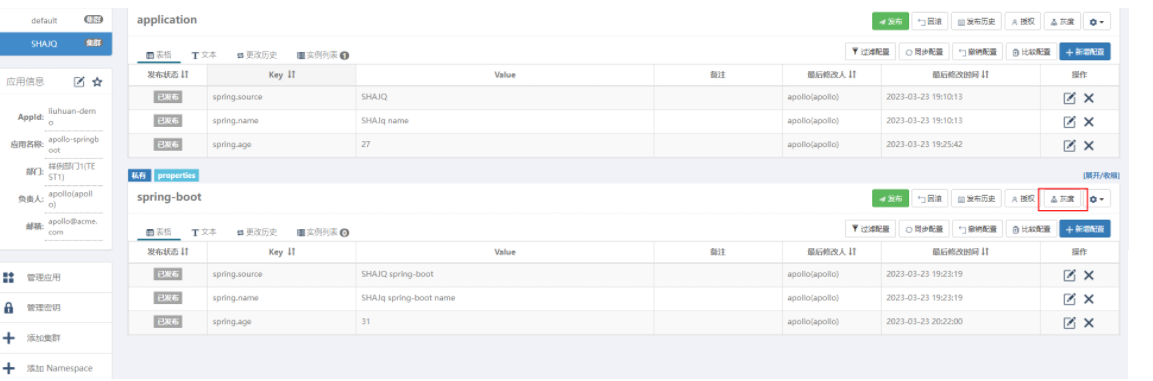
修改灰度配置
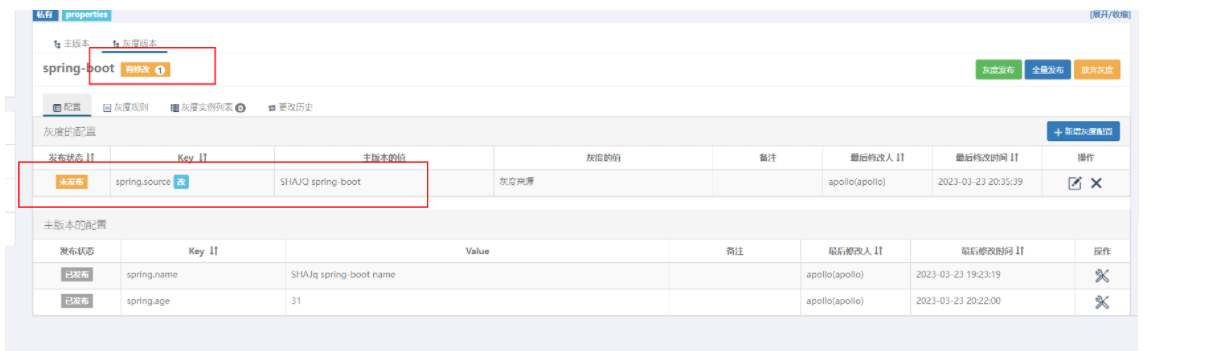
新增灰度规则
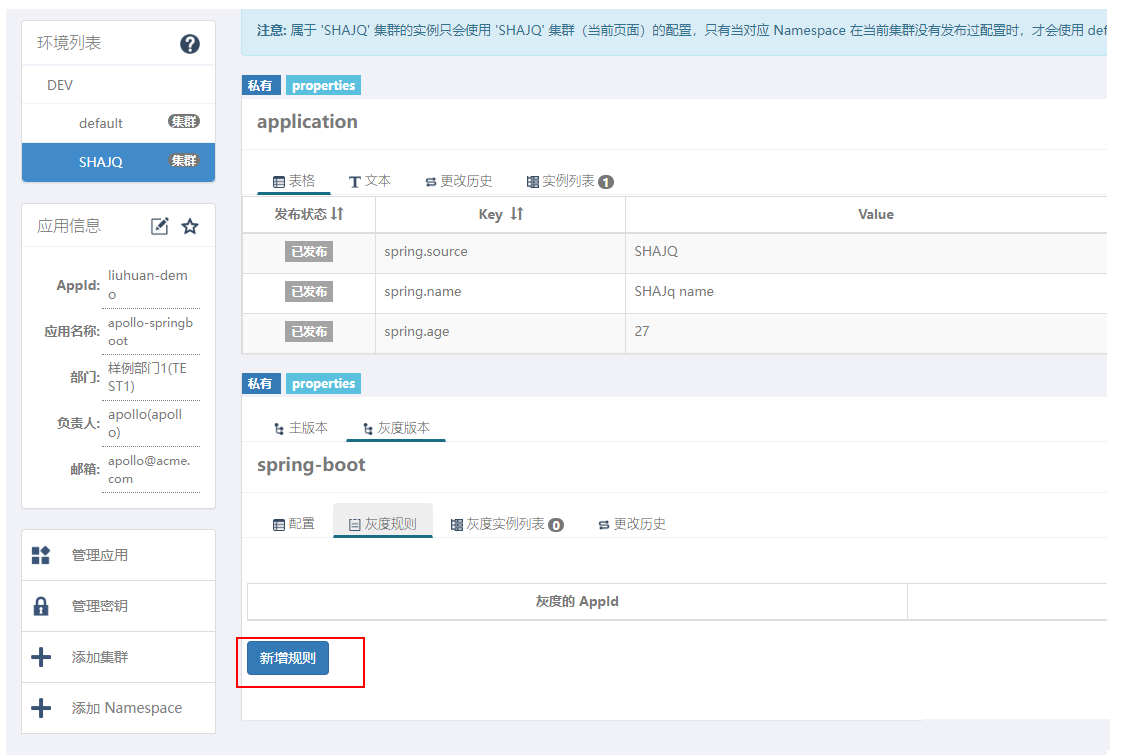

访问
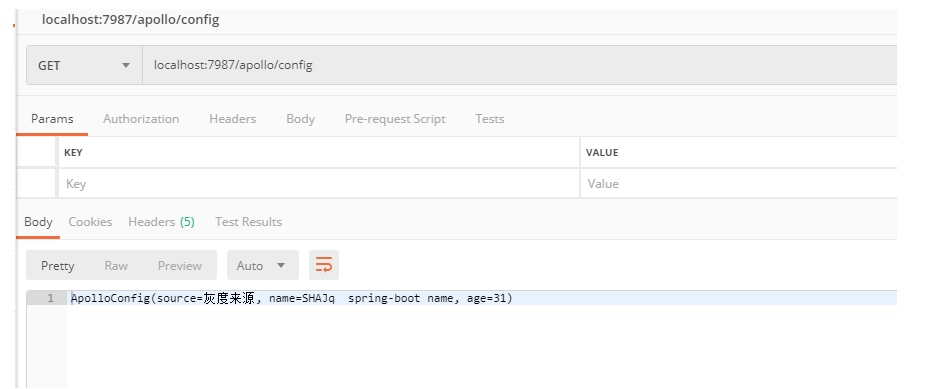
7. 两套环境
Pro环境
spring.datasource.url = jdbc:mysql://localhost:3306/ApolloProConfigDB?characterEncoding=utf8 spring.datasource.username = root spring.datasource.password = 123456
update serverconfig set `Value` = 'http://localhost:8081/eureka/' where `Key` = 'eureka.service.url';
启动config、admin的jar包
java -Dserver.port=8091 -jar apollo-adminservice-2.0.0-RC1.jar java -Dserver.port=8081 -jar apollo-configservice-2.0.0-RC1.jar
关闭protal服务,重新启动
java -Dapollo_profile=github,auth -Ddev_meta=http://localhost:8080/ -Dpro_meta=http://localhost:8081 -Dserver.port=8070 -jar apollo-portal-2.0.0-RC1.jar
启动成功之后访问
http://localhost:8070/
修改环境配置 apollo.portal.envs 加上pro

刷新页面,随便点击上面创建好的应用,右边会提示补全环境和namespace
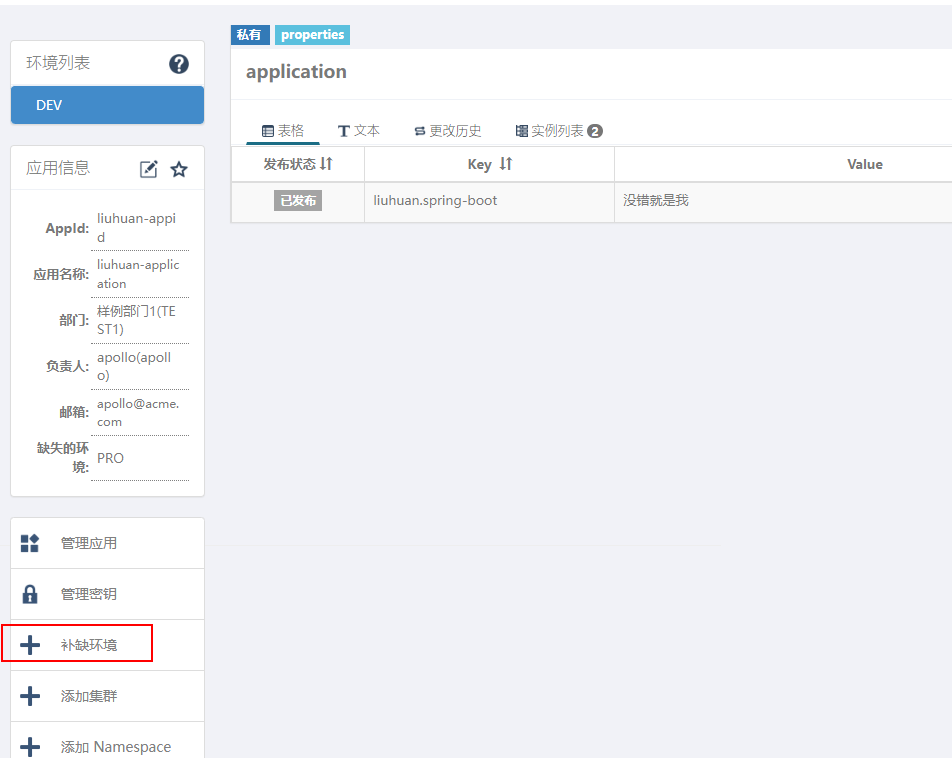
最终效果
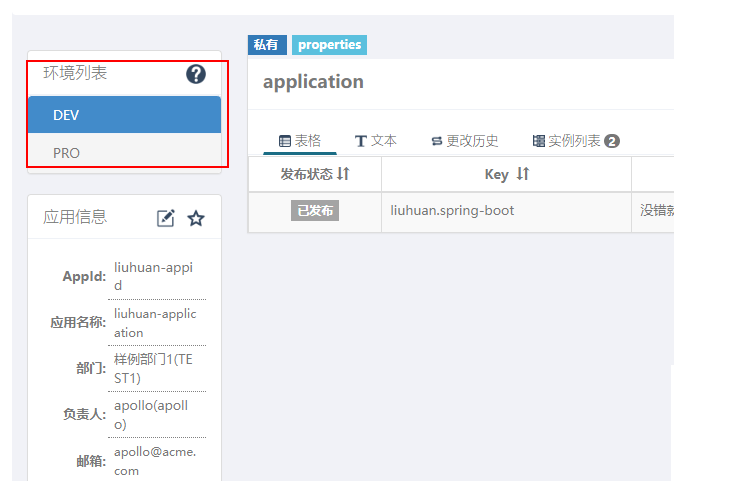
Apollo 官方网站:
https://www.apolloconfig.com/
本文由傻鸟发布,不代表傻鸟立场,转载联系作者并注明出处:https://shaniao.net/jishu/310.html